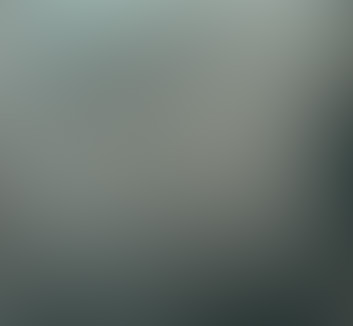Studio apartments in Heviz for two and also for 3-4 people, 500 meters from the thermal lake.
Spa Heviz
Opening Hours
| Jan. - Mar. | Apr. - May | Jun. - Aug. | Sept. | Oct. - Dec. | |
| Opening | 9:00 | 9:00 | 8:30 | 9:00 | 9:00 |
| Closing of cash-desk | 16:30 | 17:30 | 18:00 | 17:30 | 16:30 |
| End of bathing time (lake) | 17:00 | 18:00 | 18:30 | 18:00 | 17:00 |
| End of bathing time (wellness) | 17:00 | 18:00 | 18:30 | 18:00 | 17:00 |
| Closing of the spa | 17:30 | 18:30 | 19:00 | 18:30 | 17:30 |
| Closing of the spa on Christmas Day 14:00, New Year's Day 16:00. Spa opening after New Year's Day 11:00. |
Ticket prices
For the current spa ticket prices, please visit this website.
Important informations
- Put your watch on, that you get at the cash-desk.
- Place the watch by the blue arrow at the rotating door and walk through by the green arrow.
- Choose changing room (co-ed, women’s – men’s).
- Once inside the chosen locker room, touch the locker-selecting scanner with your watch.
- Find the selected locker.
- The locker will shut automatically in 30 seconds!
- Do not leave the watch you were given in the locker!
- Make sure you lock your locker when you leave the room!
- The locker may be opened anytime using the watch, but make sure you always lock it, after using the cabin as well.
- Times (time of entry, time spent, extra time) can be checked at the watch scanners placed at various points inside the bath.
- Make sure you check how much time you have spent before you leave the bath.
- If your time limit has been exceeded, the watch has to be returned at the cash desks by the exit. Extra time is charged at 15 Ft/min.
- If your time has not been exceeded, you can exit via the rotating door after touching the scanner with your watch.